| 일 | 월 | 화 | 수 | 목 | 금 | 토 |
|---|---|---|---|---|---|---|
| 1 | ||||||
| 2 | 3 | 4 | 5 | 6 | 7 | 8 |
| 9 | 10 | 11 | 12 | 13 | 14 | 15 |
| 16 | 17 | 18 | 19 | 20 | 21 | 22 |
| 23 | 24 | 25 | 26 | 27 | 28 |
- React-Query
- 노마드 코더 #타입스크립트 #typescript #class
- React #effect hook #useEffect
- interceptors
- 다익스트라 #파티 #백준
- react
- 플로이드 #c++
- npm #not being able to find a file #npm install Error
- rate limit
- html entities
- React #리액트 이벤트 주기 #리액트 이벤트
- useState #Hooks
- 이친수
- 얕은 복사 #깊은 복사 #shallow copy #deep copy
- DP #c++
- RateLimit
- react fragment
- react #useCallback #react Hook
- React #Hook rules #Hook 규칙
- axios
- JWT #토큰 #refreshToken #accessToken #Token #token #localStorage #sessionStorage
- 코드스테이츠 #알고리즘 #그리디
- 백준 #적록색약
- raect typescript #react #typescript #styled-component
- React #controlled component #비제어 컴포넌트 #제어 컴포넌트
- 버블링 #갭쳐링 #이벤트 #JS
- donwstream #upstream #origin
- 빡킹독
- 백준 #직각삼각형
- #useRef #언제 쓰는데?
- Today
- Total
꿈꾸는 개발자
axios interceptor로 rate limit에 대응하기 본문
Rate Limiting
Rate Litming이란 일정한 시간 동안 호출할 수 있는 API 수를 의미한다. 사용자가 혹은 개발자의 실수로 일정 시간 동안 제한된 수 이상의 요청을 보내게 되면 요청이 실패하게 된다. (보통은 429 too many request error가 반환된다) 보통 서버에서 rate limit을 적용하면, 서버의 안정성을 높일 수 있다.
하지만 본 글은 rate limit에 관해 다루는 글이 아니기 떄문에, 자세한 사항들은 추가적으로 학습하길 권장한다.
프론트에서 Api call 제한하는 방법
회사에서 rate limit에 대응의 필요성을 인지한 후 여러 방법을 시도해봤다.
- 첫 번째, tanstack Query을 활용한 요청 제한
처음에는 tanstack query에서 위와 같은 기능을 제공하지 않을까? 라는 기대와 함께 조사를 진행했지만,
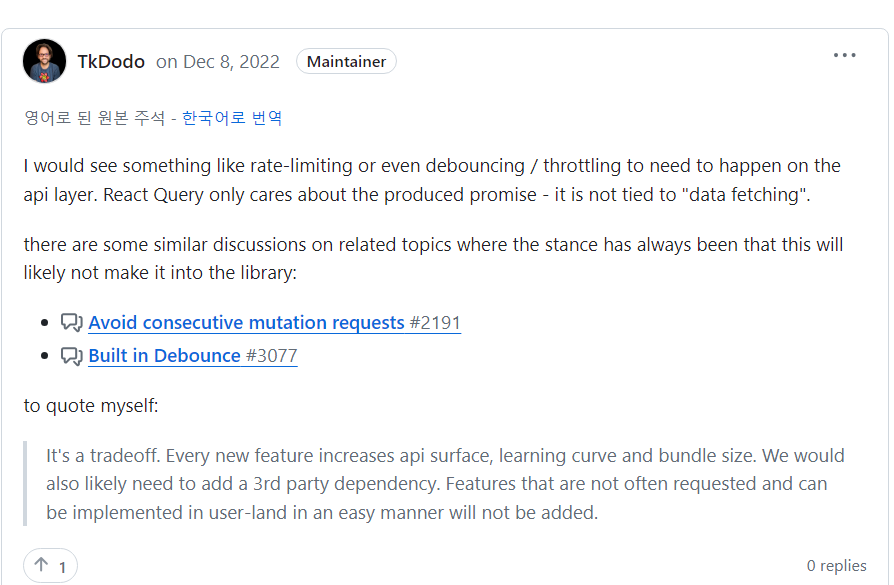
https://github.com/TanStack/query/discussions/4609
Add a rate limiting option · TanStack query · Discussion #4609
This could be a entire new library, but I think the idea really fits TanStack Query. I noticed the problem while developing a SPA using Vue Query. Constantly hot reloading and refreshing the page u...
github.com
아쉽게도 TkDodo에 따르면 관련 기능은 추가되지 않을 것으로 보인다.
- 그렇게 생각한 것이 두 번째 방법이다. 바로 interceptors을 사용하는 것
axios request interceptors를 사용해봤다면, 알 것으로 생각되지만, interceptors는 말 그대로 모든 요청 전에 거치는 middleware 역할을 수행한다. 그렇다면, 여기에 rate limit을 가하면 어떨까 생각을 했다.
function rateLimitRequest(axiosInstance: AxiosInstance, delay: number) {
let lastInvocationTime: number | undefined = undefined;
const delayCalls = (config: InternalAxiosRequestConfig) => {
const now = Date.now();
if (lastInvocationTime) {
lastInvocationTime += delay;
const waitPeriodForThisRequest = lastInvocationTime - now;
if (waitPeriodForThisRequest > 0) {
return new Promise<InternalAxiosRequestConfig>((resolve) => {
setTimeout(() => resolve(config), waitPeriodForThisRequest);
});
}
}
lastInvocationTime = now;
return config;
};
axiosInstance.interceptors.request.use(scheduler);
}
위 코드를 적용하면, 한 페이지에 요청이 5개가 동시에 호출된다고 했을 때 delay 매개변수에 할당되는 number 만큼의 지연이 순차적으로 보장된다. delay가 150ms라고 했을 때 (A => 150초후 B => 150초 후 C와 같이 순차적으로 진행된다. 따라서, 매 요청 사이의 필수적으로 간격을 줘야 한다면 위 방법을 시도해보는 것도 나쁘지 않을 것 같다.
단, 더 좋은 방법이 있다면...댓글로 부탁 드립니다...!!



