반응형
Notice
Recent Posts
Recent Comments
Link
| 일 | 월 | 화 | 수 | 목 | 금 | 토 |
|---|---|---|---|---|---|---|
| 1 | ||||||
| 2 | 3 | 4 | 5 | 6 | 7 | 8 |
| 9 | 10 | 11 | 12 | 13 | 14 | 15 |
| 16 | 17 | 18 | 19 | 20 | 21 | 22 |
| 23 | 24 | 25 | 26 | 27 | 28 | 29 |
| 30 |
Tags
- React-Query
- donwstream #upstream #origin
- 빡킹독
- react #useCallback #react Hook
- raect typescript #react #typescript #styled-component
- Next.js
- npm #not being able to find a file #npm install Error
- 버블링 #갭쳐링 #이벤트 #JS
- html entities
- 이친수
- 백준 #직각삼각형
- 다익스트라 #파티 #백준
- 노마드 코더 #타입스크립트 #typescript #class
- axios
- 코드스테이츠 #알고리즘 #그리디
- RateLimit
- #useRef #언제 쓰는데?
- 백준 #적록색약
- React #리액트 이벤트 주기 #리액트 이벤트
- react fragment
- rate limit
- useState #Hooks
- React #controlled component #비제어 컴포넌트 #제어 컴포넌트
- DP #c++
- JWT #토큰 #refreshToken #accessToken #Token #token #localStorage #sessionStorage
- React #effect hook #useEffect
- React #Hook rules #Hook 규칙
- 얕은 복사 #깊은 복사 #shallow copy #deep copy
- 플로이드 #c++
- interceptors
Archives
- Today
- Total
꿈꾸는 개발자
프로미스(promise)에 대한 이해 본문
생활코딩 영상 참고-(1)-then(),catch(),:
-fetch api를 사용한다(Ajax에 대한 추가적인 내용의 학습이 필요해 보인다!)
- 해당 사이트의 post에 각각의 글들을 json이란 데이터 타입으로 만든? url을 획득하는 것이다?
- 아무튼 url을 통해 서버에 통신하는 것처럼 json 데이터를 fetch할 수 있음!
https://jsonplaceholder.typicode.com/
JSONPlaceholder - Free Fake REST API
{JSON} Placeholder Free fake API for testing and prototyping. Powered by JSON Server + LowDB. Tested with XV. As of Oct 2022, serving ~1.7 billion requests each month.
jsonplaceholder.typicode.com
//서버와의 통신에 해당한다!
console.log(1);
fetch("https://jsonplaceholder.typicode.com/posts")
.then((response) => response.json())
.then((data) => console.log(data)); //자동으로 stringify를 해준 json파일이 오는건가?
//json형태의 파일을 자바스크립트의 data type으로 전환한 것이다!
console.log(2);출력값: 1->2-> json data 값(비동기적 처리이기 때문)
- fetch function의 return 값: response된 object을 return함!(json data값이 아님!)
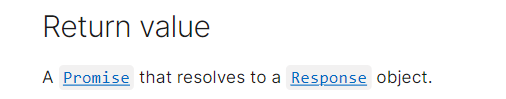
- fetch의 호출이 성공하면 then의 callback함수가 실행/실패하면 catch의 callback함수가 실행된다
- 성공: then(result) =>첫 번째 parameter로 결과값을 받아온다!
- 실패하면 catch(reason)의 첫 번째 parameter로 결과값을 받아온다!
let data = fetch("https://jsonplaceholder.typicode.com/posts");
//promise를 return 받음!
data.then((result) => {
console.log("result", result);
});
data.catch((reason) => {
console.log("reason", reason);
});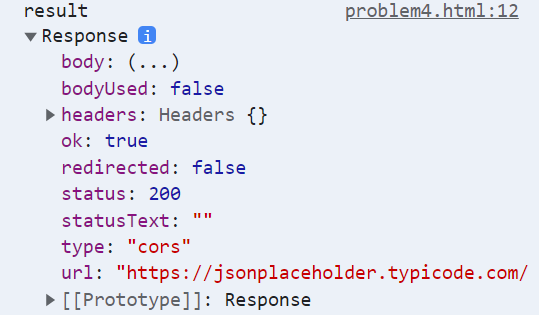
result의 출력값으로 위의 response object을 return 받게 되어 출력하게 된다!
let data = fetch("https://jsonplaceholder.typicode.com/posts")
.then((result) => {
console.log(result);
})
.catch((reason) => {
console.log(reason);
});- chaining 형태이기 때문에 이런식의 연결이 가능하다=> then의 경우에도 response object을 return 하게 된다!
let data = fetch("https://jsonplaceholder.typicode.com/posts")
.then((response) => response.json())
.then((data) => {
console.log(data);
});response.json의 경우도 promise API에 해당하기 때문에, return을 했을 경우 chaining형태로 then을 붙일 수 있다.
- Nesting 방식: then 내부에 then을 작성하는 방식
- chaining 방식: promise를 return 하기 때문에 뒤에 이어 바로 then을 사용하는 방식(비교적 많은 사용되는 방식이다!)
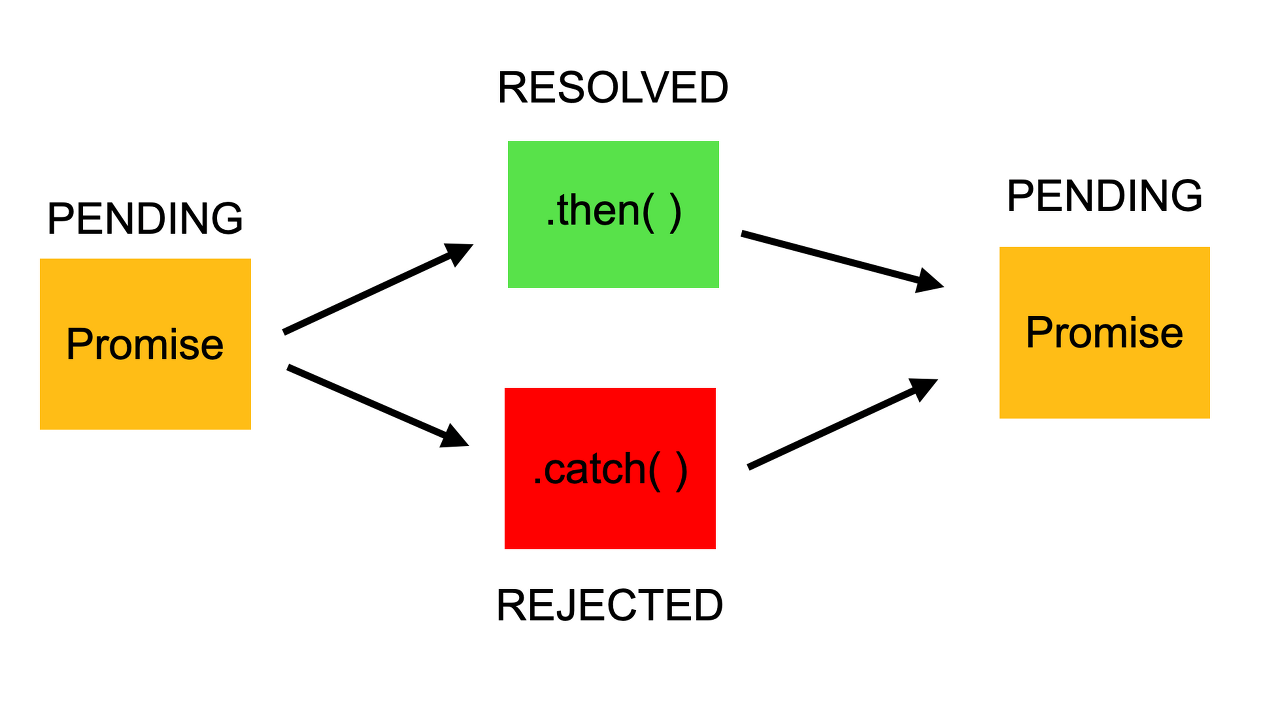
- promise API의 전반적인 흐름을 나타내는 그림이다 => 위의 방식을 활용해 흐름의 제어가 가능하다!
생활코딩 영상 참고-(2)-new Promise()
const p = new Promise((resolve, reject) => {
resolve(1);
});
p.then((result) => {
console.log(result);
});- 일반적인 Promise 사용법:
function promise() {
return new Promise((resolve, reject) => {
resolve(2);
});
}
promise().then((result) => {
console.log(result);
});- 보통 위와 같이 함수 내의 return 값의 형식으로 Promise를 사용한다!
- Promise nesting 방식:
function promise1() {
return new Promise((resolve, reject) => {
setTimeout(() => {
resolve(1);
}, 2000);
});
}
function promise2() {
return new Promise((resolve, reject) => {
setTimeout(() => {
resolve(2);
}, 2000);
});
}
promise1().then((result) => {
console.log("promise1", result);
promise2().then((result) => {
console.log("promise2", result);
});
});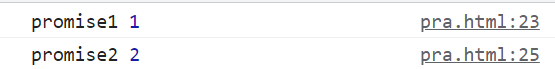
- 각각 2초 간격으로 console.log가 실행된다!
- 하지만 일반적으로 nesting방식보다는 chaining방식을 더 많이 사용한다!
- chaining 방식:
function promise1() {
return new Promise((resolve, reject) => {
setTimeout(() => {
resolve(1);
}, 2000);
});
}
function promise2() {
return new Promise((resolve, reject) => {
setTimeout(() => {
resolve(2);
}, 2000);
});
}
promise1()
.then((result) => {
console.log("promise1", result);
return promise2();
//then 안에서 promise를 return한다!
})
.then((result) => {
console.log("promise2", result);
return 1; //이렇게 숫자를 return 하면 다음 then에서는 숫자를 받는다!
});- reject and catch:
function promise1() {
return new Promise((resolve, reject) => {
setTimeout(() => {
reject("promise 1 fail");
}, 2000);
});
}
function promise2() {
return new Promise((resolve, reject) => {
setTimeout(() => {
resolve(2);
}, 2000);
});
}
promise1()
.then((result) => {
console.log("promise1", result);
return promise2();
//then 안에서 promise를 return한다!
})
.catch((error) => {
console.log("error", error);
})
.then((result) => {
console.log("promise2", result);
return 1; //이렇게 숫자를 return 하면 다음 then에서는 숫자를 받는다!
});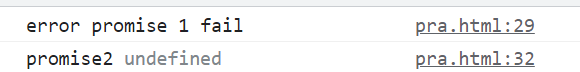
- reject을 사용하면 실패했을 때의 처리를 try-catch의 방식처럼, then() 뒤에 catch를 사용하면 처리가 된다! catch는 특정 then에 대한 catch가 아닌, 앞에 여러 then이 있을 경우 전체 then에 대한 catch로 작용하게 된다!
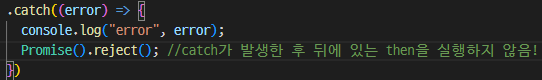
코딩엘리 영상 참고:
- promise: JS에서 제공하는 비동기처리 prototype
- 1. state: request한 데이터가 성공적으로 수신 됐는지 상태에 대한 이해!
- 2. Producer vs Consumer: 데이터를 생성/소비로 분류된다!
- new를 이용한 Promise 생성(class이다) => const promise=new Promise(); 클래스 생성자를 이용해서 생성을 하면 된다! ===>주의점: new Promise()를 하는 순간 executor runs automatically!
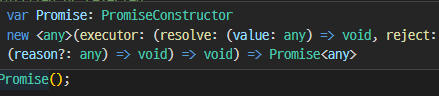
- executor란 callback함수=> promise 내부에 복잡한 비동기처리를 진행한 후 성공적으로 DATA를 받으면 resolve를 통해 전달을 하고, 실패를 하면 reject을 통해 throw error하면 된다!
- Producer vs Consumer
- Resolve/Reject 둘다 사용하기
//1. producer
const promise = new Promise((resolve, reject) => {
//여기에서 데이터를 받고 밑에 then()에 data를 전달하게 된다!
setTimeout(() => {
//resolve("ricky");
reject(new Error("네트워크 연결 불안"));
}, 2000);
});
//2. Consumer, then(), catch(), finally();
promise
.then((data) => {
console.log(data);
})
.catch((error) => {
console.log(error);
})
.finally(() => {
console.log("finally");
});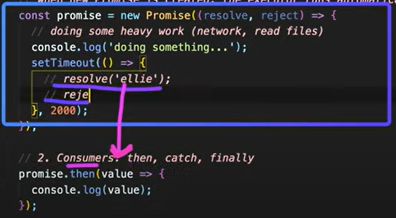
resolve callback 함수에 전달한 값을 Consumer인 promise에서 받게 되는 것이다!
- Promise chaining 연습하기
//3. Promise chaining:
const fetchNumber = new Promise((resolve, reject) => {
setTimeout(() => {
resolve(1);
}, 1000);
});
//then 내부에는 주로 callback 함수를 받는 것인가?!?!?
//주의점: .then의 경우 값을 받을 수도 있고, Promise를 받을 수도 있다!
fetchNumber
.then((num) => num * 2)
.then((num) => num * 3)
.then((num) => {
return new Promise((resolve, reject) => {
setTimeout(() => {
resolve(num - 1);
}, 1000);
});
})
.then((num) => console.log(num));




